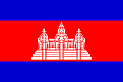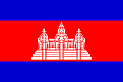6.1 Database Unit
Set-up and personnel
The Level 1 Survey Database Unit comprises six staff located in three offices, completely separated from other operations offices.
Office 1 - Data Entry/Scanning:
Three women are active here. Two are responsible for survey data entry and the third one scans all survey questionnaire hardcopies.
Office 2 - GIS/Mapping:
All GIS/mapping work is taken care of by one GIS operator. In January
2002 a database analyst (Mr In Channa) was temporarily seconded from CMAA (Cambodian Mine Action Authority) to become familiarised with our database system and to serve our database customers with requested maps and queries.
Office 3 - Database Manager

Database Manager – Dr. Reto Gass examining a mapsheet
Hardware
All computers were purchased new for the Survey project and are locally assembled clones.
| Computers |
Data Entry |
Scanning |
Database Manager |
Customer Services |
Backup |
| Number of Units |
2 |
2 |
2 |
2 |
2 |
The survey purchased three small format scanners (to scan sketch maps and completed questionnaires) and three printers, one of which was a colour printer. Once demand for survey results started growing from the community, it became apparent larger format equipment was required. We approached CMAC and requested to use their large format plotter and scanner. Database unit staff had learned that this equipment was not being used and in
fact was not useable given the lack of funds at CMAC to repair and maintain the plotter and the scanner.
The arrangement with CMAC was for the plotter and scanner to be rehabilitated by the survey and maintained until the completion of the project. CMAC staff would have access to the machines at any time through a prior appointment made with the Database Unit Manager. The survey would, within reason supply materials required by CMAC to undertake their work. This arrangement has worked extremely well and has resulted in efficiencies being achieved by both the L1S and by CMAC.
The peripheral hardware includes:
| Periphrials |
Printers |
Plotter |
Scanner A3 |
Scanner A0 |
| Number of Units |
3 |
1 |
3 |
1 |
Software
- Windows 98
- Windows NT 4
- Microsoft Office 2000
- FoxPro 2.6a
- ArcView 3.2a
- Adobe Acrobat 4
- ImgView / 32
- Norton SystemsWorks 2000
Network
All eight workstations are connected with a simple Windows Peer-to-Peer network. Only the Database Manager knows the passwords to the read-write protected connections. The main function of the network is to collect daily versions of the data files and to merge them into master files on the Database Manager’s workstation.
The network is, by design, not connected to the administrative network located on another floor. This design was implemented in an attempt to isolate the database unit network. This isolation was necessary to prevent the possibility of contamination by viruses, and from corruption of files through access by untrained users.
Data Input Procedures
Completed Questionnaire forms are supplied to the Database Unit by completed Districts. A District cover sheet lists all associated Communes and Villages and summarizes action taken and facts found.
| Step |
Action |
Implementer |
| 1 |
Updating of Gazetteer using District cover sheet supplied survey teams |
Database Manager |
| 2 |
Check whether a report has been supplied for each of the villages in the District |
Data Entry staff |
| 3 |
- Data Entry using custom-made FoxPro Application
- English language, application generated coversheets are printed for Village, Area, EOD, Re-visit Forms and a Commune coversheet summarizes key data for an entire commune.
- The coversheets are attached to the corresponding pages of the Cambodian language questionnaire.
- Processed reports are handed over for GIS data entry
|
Data Entry staff |
| 4 |
- Scanning of Village and Area Sketches
- Digitizing of area polygons
- Assigning a center point to each polygon
- Generating a 250 m buffer around each polygon
|
GIS operator |
| 5 |
All pages, including coversheets, sketches and notes are scanned into commune-specific Acrobat files |
Scanner Operator |
| 6 |
Updating of village points and boundaries in GIS files |
Database Manager |
| 7 |
Quality control
|
Database Manager |
| 8 |
Filing of reports |
Data Entry Staff |